If you are like me you are constantly finding great ideas on the internet. I’m not sure how many times I have found an amazing tip, recipe or craft and thought, “I have to try this!” But I seem to have a problem with my grand ideas. Yes, yes, I do lack the time to prepare the crafts and recipes. While that is a challenge, my biggest problem is forgetting where I saw the idea. I know, I know, it sounds like it should be easy to remember. I do write myself notes with web addresses or bookmark pages, but inevitably my notes get deleted while I am typing or bookmarks get erased. I’m not sure how it happens, perhaps computer gremlins. Since I enjoy playing around on the computer and discovering fun new services, when I was offered a chance to partner with Clipix, I jumped at the chance. It allows me to capture ideas I want to try on a “clipboard.” Of course I immediately started to make a clipboard of my dessert recipes and then realized I had spent 30 minutes happily clipping and sharing.
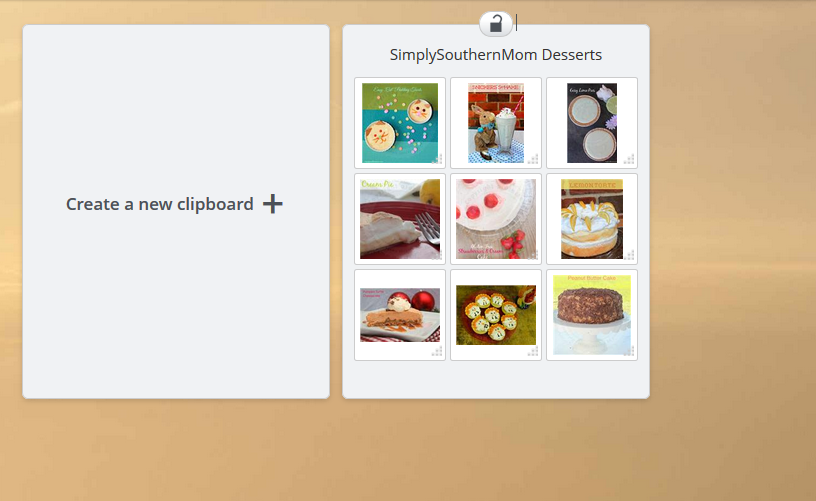
Want to start your own Clipix account? It is super easy to use. Here’s a basic tutorial. Go to the Clipix Website and sign up for an account. You can use Facebook, Twitter, Google Plus or your email. I used the email option and received a confirmation email within a minute of joining. Once I had clicked on the confirmation email I was taken to the site.
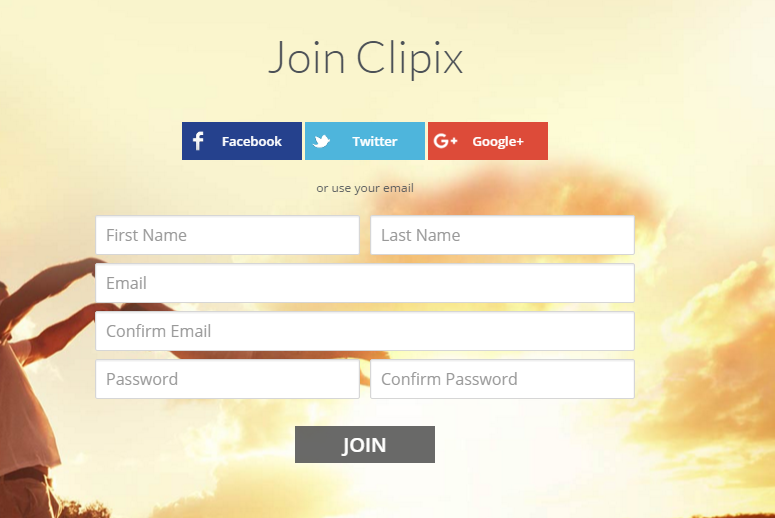
Add the “Save It” button to your browser bar or your bookmarks. I placed it in my bookmarks.
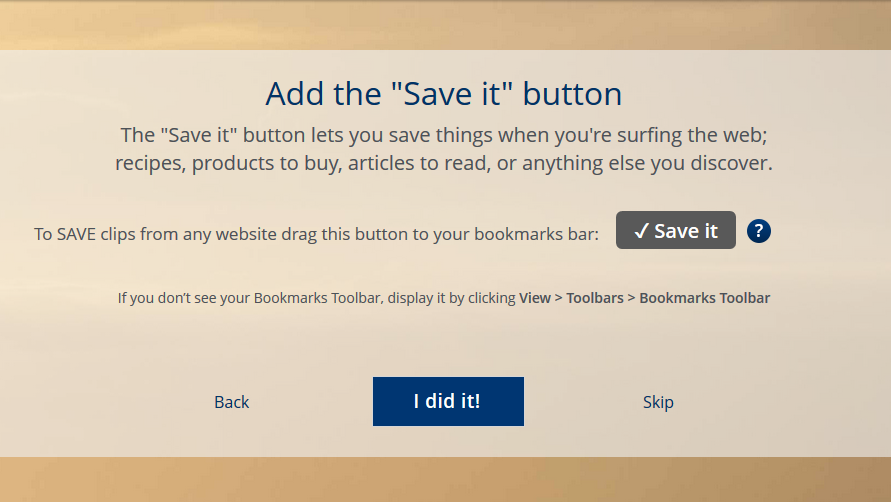
When you visit a website and see something you would like to save click on the “Save it” button. You can also use Clipix to save emails, upload files and photos, import bookmarks, write notes and more by pressing the + button. You can also create new clipboards for different categories.
Once you’ve clicked the + button, choose the image you wish to save.
Write a description of the picture, add categories and choose the clipboard to save the picture.
The original clipboard I created to showcase Simply Southern Mom Desserts before adding my pictures took me less than a minute to create. I can choose privacy settings to allow only me, friends, friends and acquaintances or the public to see my boards.
I can connect from anywhere by getting the mobile app for my iPhone (also works on Android) to save and access all of my content on the go. The app is available on the App Store and Google Play. I know my stuff is safe because Clipix stores my content on the cloud. It’s also easy to share my content to my Facebook timeline, Google Plus or Twitter feed.
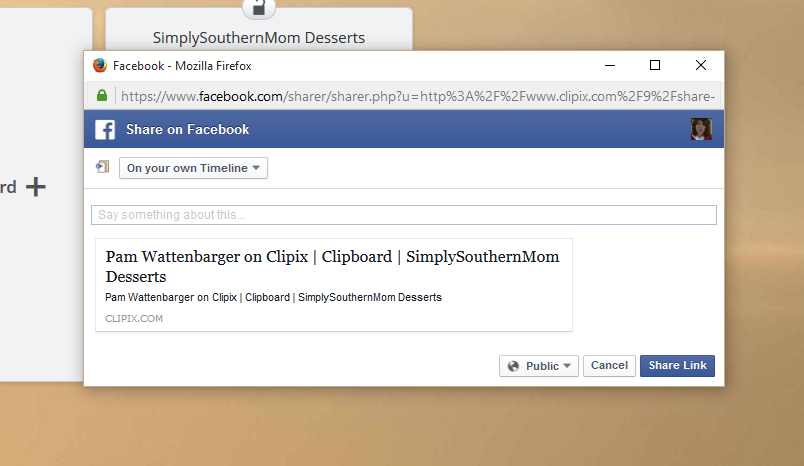
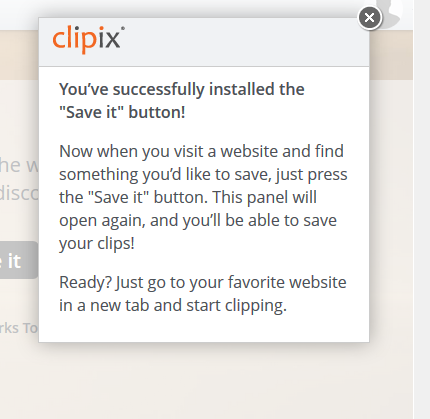
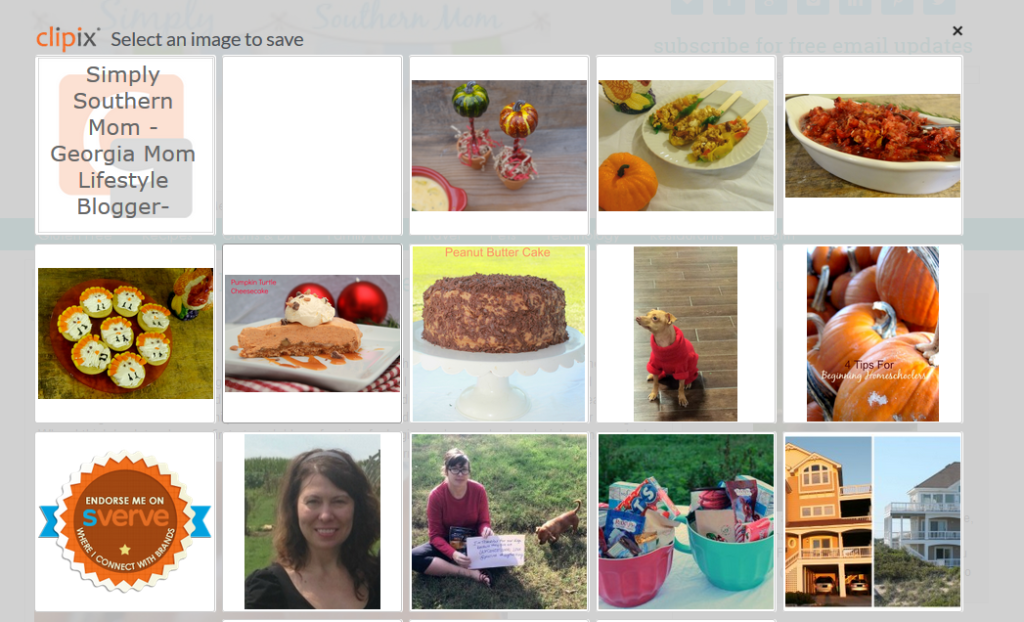
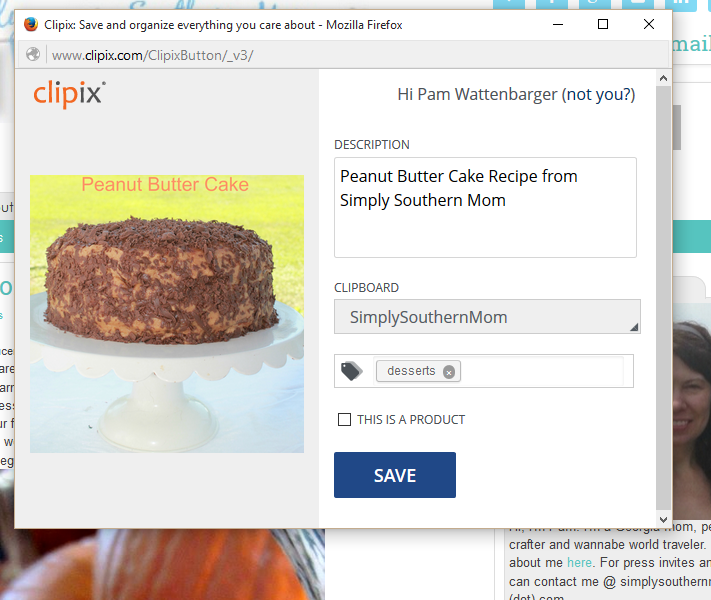
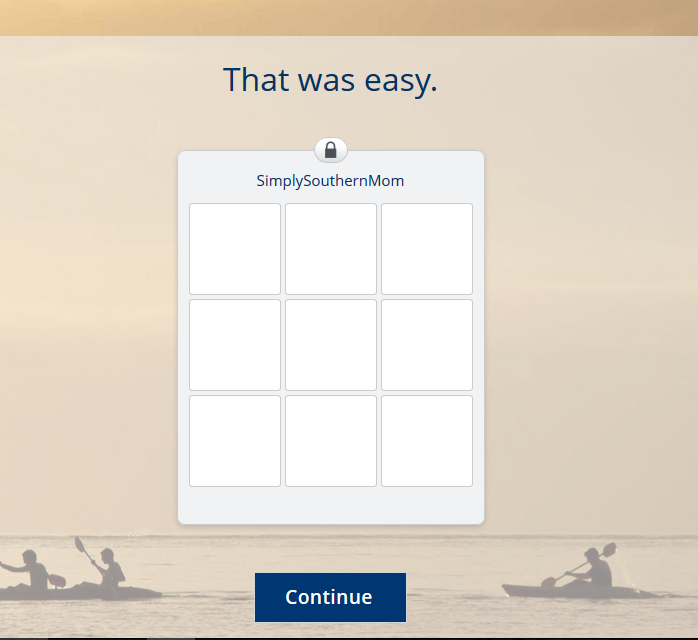
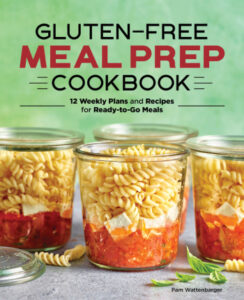


Clipix sounds like a wonderful platform to have a collection of the best topics of your interest almost all in one place & It is good that we have a special app to make the access easy from any where.
This is amazing!! When I find something I like, I email it to myself and that is such a pain. This would keep everything in one place. Nice!
I love playing with new social sites. this one looks like fun
I like that you can add tags. Makes it much easier to find something later.
What a cool app and it sounds super easy to use! I can think of many things I want to add to my clipboard.
Clipix sounds amazing. I love the simplicity of the design. Thanks for sharing!
I hadn’t heard of this before. I’ll have to check it out. Anything that helps keep me organized is a good thing!
Oh this is good! Thanks for the tutorial. I will give it a try
This sounds like a pinterest for your computer. I love it. That makes it so easy to find the recipes that you actually think you’ll use, instead of just the ones that look awesome.
This would be a perfect way to save all the yummy recipes I find. I will have to check it out.
Oh I need this in my life! I am always finding cool stuff and then forgetting where I found them! Thanks for the info!
I like that you can even use it for emails. I hate when I cannot find an email when I need it.
That Peanut Butter Cake looks delicious. I am going to check out Clipix. Thanks!!
This sounds great. I usually use picmonkey but I’m always open to new ideas and this looks like a great alternative!
This sounds like a great service. I am signing up!
I love anything that helps me get organized. This looks like something that would do the trick and it looks easy to use. I will have to get this.
This looks so neat,I love things like this Thank you for sharing.
I love Clipix! I use it to manage my blogging portfolio. I love how they can save emails and videos – a lot more than most online filing boards.
I love that this has a mobile app too – very convenient.
That sounds like such a great thing, something I need to try.
This is so cool, I had not heard of it before! I will go check it out, seems easy enough to use!
Clipix sounds good and easy to use. This would be perfect for me, since I am always seeing things I want to save and use later.
Sounds interesting site, it looks like a pinterest. I’m gonna try to sign up .
Wow, this sounds amazing. I have to spend some time with it and try it myself!
Where have you been all my life Clipix??? I need this tool! I constantly see great things online and I can never find them when I need them! I have a recipe that I’ve been scouring the internet for that I made a few months ago and I can’t find it anywhere!!!
This service would have been great when I was designing for shows. Creating a look board for each character in modern wear would have been SO easy to share!
Wow this sounds like such a simple system to wrap your head around. I would start making a clipboard with some of my holiday recipes.
Marking it. I am always up for trying a new social media site.
I used clipix along time ago. I need to go use it again and remember all the reasons I loved it.
Clipix sounds great. I’m always on the lookout for ways to make my life easier, and this certainly will.
Clipix sounds like a great program. I’d love to give this a try. My current method is… less than desirable.
What a great sounding app – I love the idea of being able to keep everything safe and sound in one place. x
I completely agree. It makes life a million times easier.
Oh this looks like something I could really use and I was happy to see you mention it works via the app on android also, because my phone is where I need it the most.
I have to sign up for this. I want to make my own clipboard 🙂