I was standing at Fisherman’s Wharf on Pier 49 in San Francisco and realized it was one of those golden moments of photography. The lighting was right, the angle was perfect. I prepared my camera and snapped the picture just as a man ran into the shot and stood there. And stood there. Time was of the essence and I had to leave without my perfect picture. I’ve had plenty of other photos that looked great until I uploaded them and thought, “Hey, how did the cat’s tale get in that photo? Why is this photo blurry?” Not for the first time I wished I had a photo editing program that could improve my photos. I’ve finally gotten that chance with Adobe Photoshop Elements Plus Premiere Elements 14. I had so much fun experimenting with my flower photo.

Over the next year I’ll be learning all about how to use Adobe PhotoShop, but here’s some of the highlights I’ll be able to accomplish:

- Transform my photos & videos– I can add quick edits, artistic touches and cool effects like a pro.
Remove camera shake from selfies and clear the haze from landscape shots with the touch of a button. That’s a biggie! I’ve had lots of shots ruined by haze. - Share photo memories in scrapbooks and cards with my personal style. I will be able to share photos and movies via disc or on Facebook, YouTube, Vimeo and more. I will also be able to view them on 4K and HD TVs.
- Make my own custom Facebook page covers and hopefully Twitter cover photos too!
- Finally! I can find and organize my photos quickly with techniques like favorite people or where I was and what I was doing.
- Use the new Guided Edits to walk me through the process to create the ultimate photos and videos.
- Edit and view high-res 4K movies( woohoo, finally I can begin vlogging!) and make a splash by easily adding animated titles and transitions.
Designed for the casual picture taker, or beginners who want an easy way to organize, edit and share their photos and video and perfect the photo or video later.
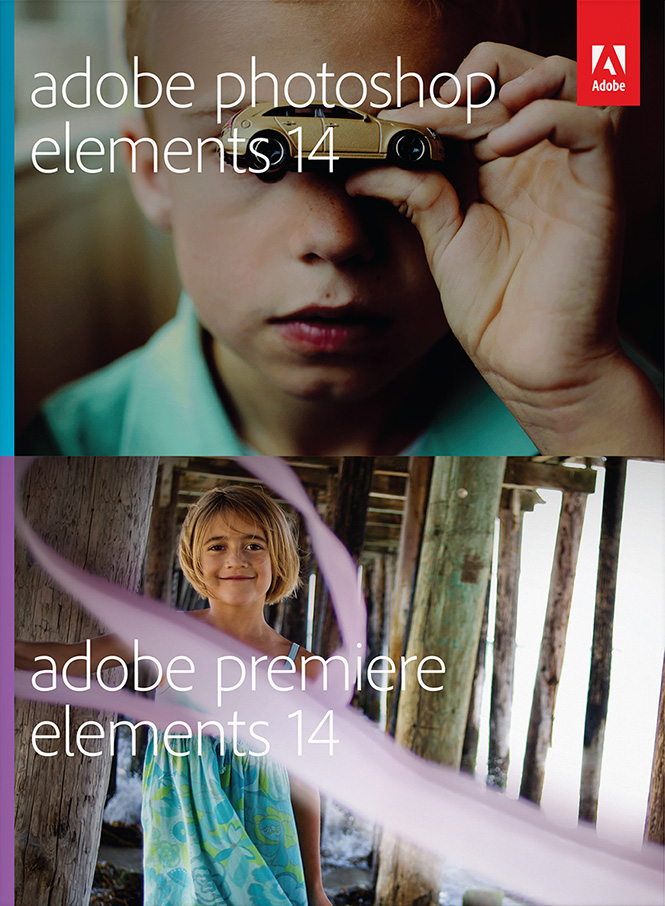

And now an edited look at the photo. I cropped the photo, chopped out the people and added a reverse black and white effect. I’m pretty proud of my first effort and look forward to playing around with Photoshop Elements and improving my photography throughout the year.

What is your biggest photo challenge?
The reviewer has been compensated in the form of a Best Buy Gift Card and/or received the product/service at a reduced price or for free.

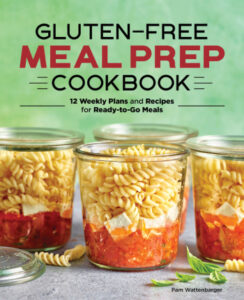


Wow! That is amazing. I really like that take people out feature.
This would make editing my photos so much easier! I love that you can edit out things in the iture you don’t want, like people!
This would be great to have. Photo bombs are such a bummer!!!
I’d love to be able to take random people out of photos. I’ve had the guy standing thing happen too!
I love using Adobe Photoshop too. I can’t believe how beautiful photos come out after you edit them.
Wow I can really see the differences in these photo’s. I need major help with my photo’s, I need to check this out.
As a novice photographer, I really appreciate photography tips. I will definitely be trying some of these out soon.
Wow, you did great! Photoshop sounds ominous, but I can’t wait to give it a shot.
This photoshop is perfect for the photography lover. This would made their photos more beautiful.
I love Adobe Photoshop. It takes awhile to get used to, but worth it.
I have elements 11 and love it. However, I would love to upgrade for the new features in 14! Your edits look great!
I need to get better with my photos. It’s amazing what these tools can help you do.
I could definitely use some Adobe Photoshop lessons. Photo editing is one of the biggest challenges I face, especially when it comes to proper lighting and hues.
I paid so much money a few years back for Photoshop. I loved it, got really great at it then my computer got fried. Luckily I had the disk saved but since then I’ve lost it and am so lost without it now!
I would love to try out photoshop. I really need a class. I’m a hands-on learner.
I enjoyed using this new Adobe software as well. I love how I can erase anyone in it that i don’t want, just like you did above!
Mitch
I love the entire Photoshop setup. I use it all the time. My pictures would be hideous if I didn’t have it.
I’ve seen a lot of great reviews for this. My daughter can use this for her business. She’s still using the old photoshop.
This sounds like a great program! I need to get this.
This is great thank you so much, I’ve been trying to get the hang of photoshop for a while now. x
I have photoshop on my computer but don’t use it because it’s not that easy to learn at least not for me. I think I need to take a class but I’m sure your photos will turn out amazing!
I heard it was hard, too, but it looks like it is worth the time.
I think Elements is a lot easier to work with than learning full blown Photoshop. I think you can get some amazing results with Elements.
This is super helpful thank you. I have always shied away from photoshop because it seemed difficult to use, but the elements 14 sounds right up my alley. Love all that it can do and it is for beginners, it lets us get our feet wet.